DeletedUser8754
Guest
Game version: v1.30.4-(249c34e5a) (2017-05-24 13:00)
Game world: Arendyll
Browser + version: Google Chrome, 58.0.3029.110 (64-bit)
Flash Player version: __
Operating System: Windows 7
Screen resolution: i have 3 different screens, i dont think it matters
Account name: candycrush4lyf
Humans or Elves: Elves
Reproducibility: 4/5 happens often, but not always
Current situation:
This bug has been reported before in 2015 and it is happening to me right now: https://beta.forum.elvenar.com/index.php?threads/7019-error-when-upgrading-residence.3481/
Whenever I want to update my marble manufactory it says there is not enough space... Except... that there is enough space. I had this problem before with other buildings and thought it was my fault but now it is happening again (this time with the marble manufactory level 5 > upgrading to level 6). It seems to happen randomly with certain buildings.
When I found the forum thread I linked previously I read that someone said that putting paths/trails at the north side DOES seem to work, but not south/west/east. I tried this and I could upgrade the building when the path was at the North side, but not on the other sides (I will include screenshots for this).
Reproduction Steps
1. Click on level 5 marble manufactory with path facing south
2. Click on upgrade
3. Can't upgrade: 2x2 is red
4. Move path facing north
5. Click on level 5 marble manufactory upgrade
6. Can upgrade: 2x2 is not red anymore
Screenshots of the bug:
 Here the path is at the south and 2x2 is red implying there isn't enough space when there clearly is enough space
Here the path is at the south and 2x2 is red implying there isn't enough space when there clearly is enough space

Here the path is at the east and 2x2 is red implying there isn't enough space when there clearly is enough space

Here the path is at the west and 2x2 is red implying there isn't enough space when there clearly is enough space
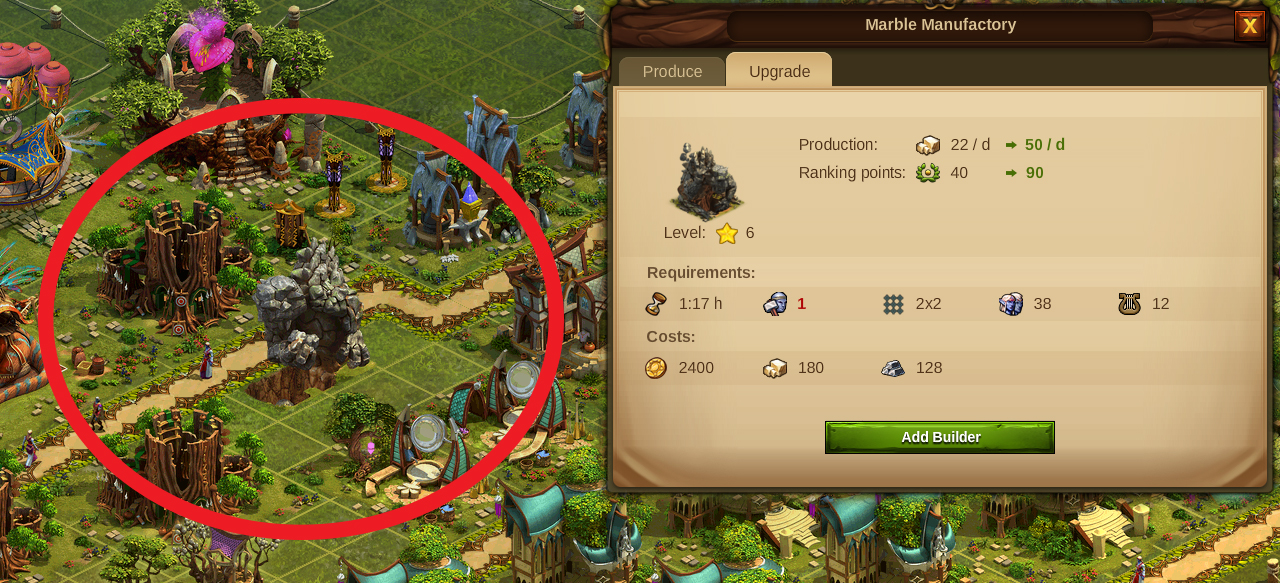
Here the path is at the north and 2x2 is not red anymore??
Game world: Arendyll
Browser + version: Google Chrome, 58.0.3029.110 (64-bit)
Flash Player version: __
Operating System: Windows 7
Screen resolution: i have 3 different screens, i dont think it matters
Account name: candycrush4lyf
Humans or Elves: Elves
Reproducibility: 4/5 happens often, but not always
Current situation:
This bug has been reported before in 2015 and it is happening to me right now: https://beta.forum.elvenar.com/index.php?threads/7019-error-when-upgrading-residence.3481/
Whenever I want to update my marble manufactory it says there is not enough space... Except... that there is enough space. I had this problem before with other buildings and thought it was my fault but now it is happening again (this time with the marble manufactory level 5 > upgrading to level 6). It seems to happen randomly with certain buildings.
When I found the forum thread I linked previously I read that someone said that putting paths/trails at the north side DOES seem to work, but not south/west/east. I tried this and I could upgrade the building when the path was at the North side, but not on the other sides (I will include screenshots for this).
Reproduction Steps
1. Click on level 5 marble manufactory with path facing south
2. Click on upgrade
3. Can't upgrade: 2x2 is red
4. Move path facing north
5. Click on level 5 marble manufactory upgrade
6. Can upgrade: 2x2 is not red anymore
Screenshots of the bug:
Here the path is at the east and 2x2 is red implying there isn't enough space when there clearly is enough space
Here the path is at the west and 2x2 is red implying there isn't enough space when there clearly is enough space
Here the path is at the north and 2x2 is not red anymore??

 Dear forum visitor,
It looks as though you have not registered for a forum account, or are not signed in. In order to participate in current discussions or create new threads, you will need to register for a forum account by clicking on the link below.
Dear forum visitor,
It looks as though you have not registered for a forum account, or are not signed in. In order to participate in current discussions or create new threads, you will need to register for a forum account by clicking on the link below.