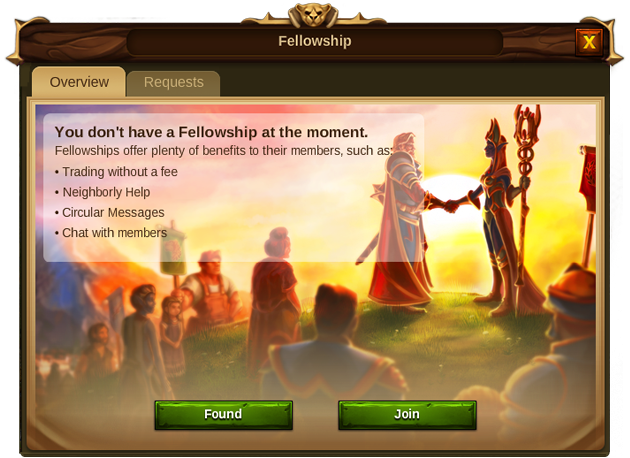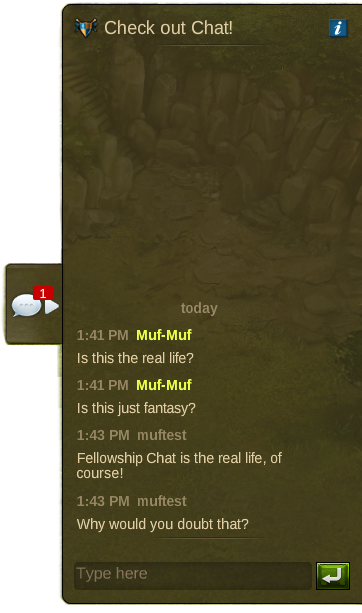Fellowships Guide
Basics - Joining v Founding / Roles & Rights
Basics
First, let's take a look at the basics of the new Fellowships! Before you can enjoy the benefits of being in a Fellowship, of course you will need to either join an existing one or found your own.
When you log in, you will see the Fellowship button added to your profile. It is the button with the shield on it, as can be seen in the screenshot below.
When clicking that button, you will be presented with the following screen (provided you are not already part of a Fellowship):
Joining an Existing Fellowship
Clicking the 'Join' button takes you to the Rankings, with the Fellowships tab selected. Here you can click on any Fellowship and select 'View Fellowship' from the context menu.
If the Fellowship is open to applications you will be able to apply to join by clicking the Apply button. However, this does not mean you have joined the Fellowship - you must wait until your application is accepted. Alternatively a Fellowship may invite you. In either case you will be able to view your open applications and invitations on your Requests tab.
Founding your own Fellowship
If you click the 'Found' button, you will be able to pick a name for your new Fellowship (max. 25 characters), and you can write a description (max. 2000 characters). Here you can also choose and customize a banner for your Fellowship.
Once that is done, you have founded your Fellowship - congratulations! You are now the Archmage, and you will be able to invite 24 other players (both Humans and Elves) to join you in your Fellowship.
Fellowship Roles & Rights
As more people join you, it may be worth promoting some of your Fellows to certain positions within your Fellowship. There are four available roles, each of which have their set of rights and possibilities within the Fellowship. You can find the descriptions by clicking on
in the Members tab of your Fellowship. It will open the window below.
Trading & Neighborly Help
Trading
As a member of a Fellowship, when you open the Trader, you will see the option to filter Fellowship trades. Checking this option means you will only see trades offered by those in your Fellowship.
Neighborly Help
As a member of a Fellowship you can give Neighborly Help to the other members of your Fellowship, whether you have discovered them or not. You can quickly and easily visit a Fellowship member to give Neighborly Help by clicking on their name in the Members tab and choosing 'Visit'.
Circular Messages and Chat
Circular Messages
While in a Fellowship, you will be able to select to send a message to all members of your Fellowship simply by checking the 'Send to Fellowship members' box at the far right of the recipients line.
Fellowship Chat
This feature will allow you to chat with your Fellowship Members, and is available to everyone who is in a Fellowship. When you log in, you will see a new icon on the right side of your screen:
When you click that, the Chat window will open, allowing you to read the messages sent by your Fellows, as well as typing your own, of course. To close the chat, simply click the tab again.
![Announcement_EN[1].png](http://media.innogamescdn.com/com_ONYX_EN/Forum/Announcement_EN[1].png)

 Dear forum visitor,
It looks as though you have not registered for a forum account, or are not signed in. In order to participate in current discussions or create new threads, you will need to register for a forum account by clicking on the link below.
Dear forum visitor,
It looks as though you have not registered for a forum account, or are not signed in. In order to participate in current discussions or create new threads, you will need to register for a forum account by clicking on the link below.