FAR2019
Member
Greetings! Thanks in advance for any help! 
Current situation:
I can scroll up/down the Trader's list but when I click an item nothing happens. Also Since yesterday (03/17/22) the game is freezing again and not responding (see screenshot). After collecting coins or goods, few seconds later they re-appear over the Residences or Buildings but they can't be collected anymore, then I have to go to the source (i.e. a Residence) and move it so the coin in the top disappears! It is annoying. This happens frequently too. Right now the game is totally frozen and can't look for the version, I play on PC using Google Chrome browser.
Expected situation:
Been able to select offers on Trader
Expectation of a game not freezing so often
Reproduction Steps
1. Clicked Trader
2. Clicked offers
3. Clicked empty area to leave Trader
4. Screen went "gray" (darker and unresponsive)
5. Tried to open Settings and nothing happened
6. Tried collecting coins shown over Residences
7. Moved all items not responding to take off the coins shown over residences
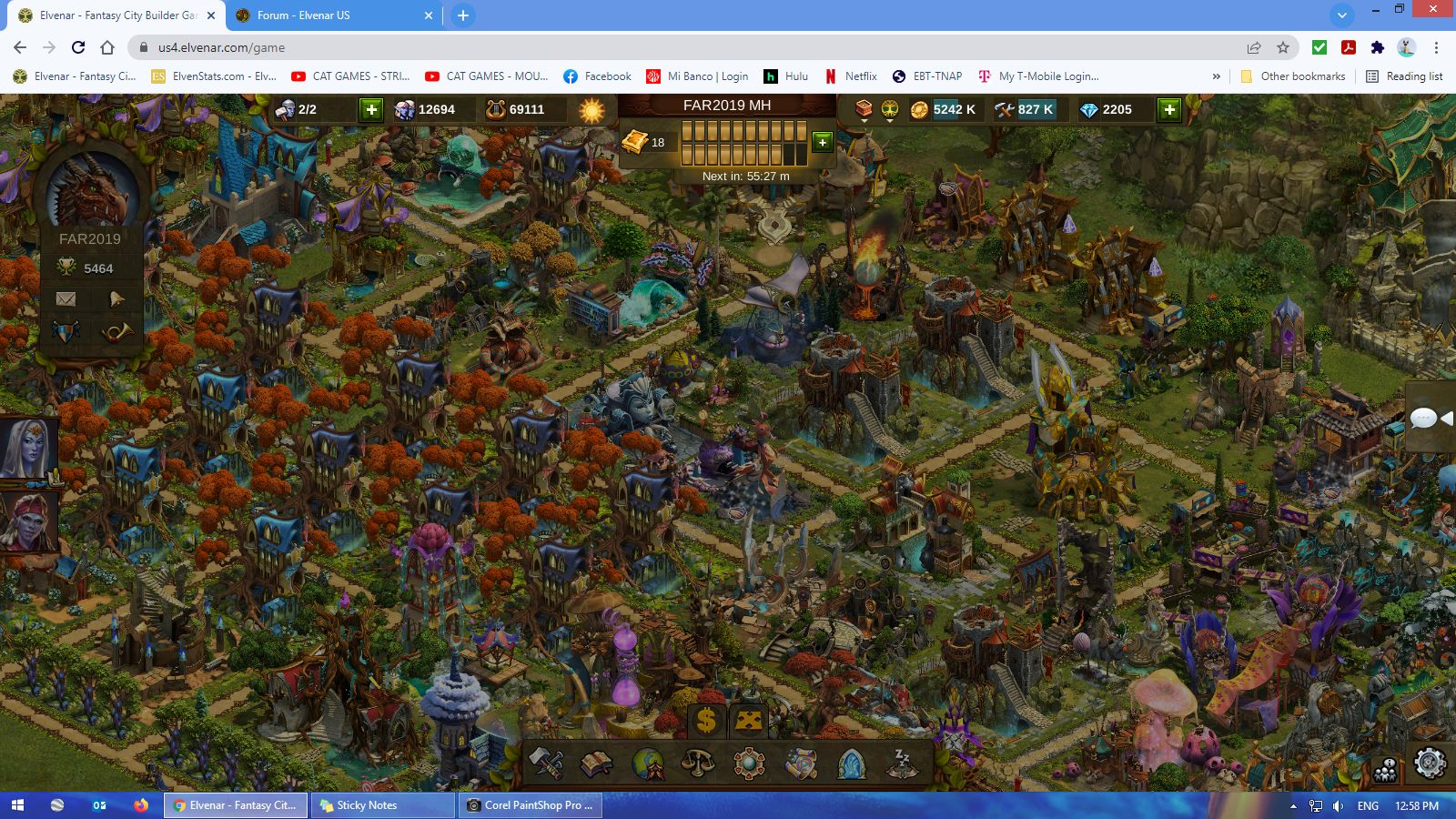
Current situation:
I can scroll up/down the Trader's list but when I click an item nothing happens. Also Since yesterday (03/17/22) the game is freezing again and not responding (see screenshot). After collecting coins or goods, few seconds later they re-appear over the Residences or Buildings but they can't be collected anymore, then I have to go to the source (i.e. a Residence) and move it so the coin in the top disappears! It is annoying. This happens frequently too. Right now the game is totally frozen and can't look for the version, I play on PC using Google Chrome browser.
Expected situation:
Been able to select offers on Trader
Expectation of a game not freezing so often
Reproduction Steps
1. Clicked Trader
2. Clicked offers
3. Clicked empty area to leave Trader
4. Screen went "gray" (darker and unresponsive)
5. Tried to open Settings and nothing happened
6. Tried collecting coins shown over Residences
7. Moved all items not responding to take off the coins shown over residences

 Dear forum visitor,
It looks as though you have not registered for a forum account, or are not signed in. In order to participate in current discussions or create new threads, you will need to register for a forum account by clicking on the link below.
Dear forum visitor,
It looks as though you have not registered for a forum account, or are not signed in. In order to participate in current discussions or create new threads, you will need to register for a forum account by clicking on the link below.