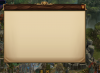-
 Dear forum visitor,
It looks as though you have not registered for a forum account, or are not signed in. In order to participate in current discussions or create new threads, you will need to register for a forum account by clicking on the link below.
Click here to register for a forum account!
If you already have a forum account, you can simply click on the 'Log in' button at the top right of your forum screen.
Your Elvenar Team
Dear forum visitor,
It looks as though you have not registered for a forum account, or are not signed in. In order to participate in current discussions or create new threads, you will need to register for a forum account by clicking on the link below.
Click here to register for a forum account!
If you already have a forum account, you can simply click on the 'Log in' button at the top right of your forum screen.
Your Elvenar Team
You are using an out of date browser. It may not display this or other websites correctly.
You should upgrade or use an alternative browser.
You should upgrade or use an alternative browser.
Game goes to shade and freezes
- Thread starter Tawneywild
- Start date
Kadhrin
Well-Known Member
And this is the content on the console when I refresh the page/reload the game:
preloader-hx-5a5dcb60a012abf8756a6fd6b02c6138.js:2776 src/gnu/as3/gettext/MOBytesParser.hx:67: Big
game:1 Unchecked runtime.lastError: Could not establish connection. Receiving end does not exist.
143[.WebGL-0x7059f72a00] GL_INVALID_VALUE: Compressed texture dimensions must exactly match the dimensions of the data passed in.
merged-haxe-deps-a092bc9fd1040b4afca36b5d2101086b.js:4927 PERFORMANCE INFO: Startup Loading Finished 6 s
merged_game-f32748cff71a16208b2b7806d72b5246.js:420 The AudioContext was not allowed to start. It must be resumed (or created) after a user gesture on the page. https://goo.gl/7K7WLu
_ @ merged_game-f32748cff71a16208b2b7806d72b5246.js:420
preloader-hx-5a5dcb60a012abf8756a6fd6b02c6138.js:2776 src/gnu/as3/gettext/MOBytesParser.hx:67: Big
game:1 Unchecked runtime.lastError: Could not establish connection. Receiving end does not exist.
143[.WebGL-0x7059f72a00] GL_INVALID_VALUE: Compressed texture dimensions must exactly match the dimensions of the data passed in.
merged-haxe-deps-a092bc9fd1040b4afca36b5d2101086b.js:4927 PERFORMANCE INFO: Startup Loading Finished 6 s
merged_game-f32748cff71a16208b2b7806d72b5246.js:420 The AudioContext was not allowed to start. It must be resumed (or created) after a user gesture on the page. https://goo.gl/7K7WLu
_ @ merged_game-f32748cff71a16208b2b7806d72b5246.js:420
Enevhar Aldarion
Oh Wise One
Still happening today. Everything was fine for a while. Collected from buildings, completed the Spire, put KP into one of my AWs and one of a fellowship member, started troops in all three buildings, but then went to put one more KP into an AW and the screen went dim, but never opened the AW and the game froze there and the tab needed to be closed or reloaded because the cog wheel with the options will not open either.
Kadhrin
Well-Known Member
Today's crash.
These show not only the state of the trader and its graphics issues at time of crash, but also the messed up trade star ratings on Harandar: both 3-star and 1-star trades are showing up as 2-star trades.

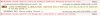
Unchecked runtime.lastError: Could not establish connection. Receiving end does not exist. game:1
preloader-hx-5a5dcb60a012abf8756a6fd6b02c6138.js:2776 src/gnu/as3/gettext/MOBytesParser.hx:67: Big
140 [.WebGL-0x70007a9300] GL_INVALID_VALUE: Compressed texture dimensions must exactly match the dimensions of the data passed in.
merged-haxe-deps-a092bc9fd1040b4afca36b5d2101086b.js:4927 PERFORMANCE INFO: Startup Loading Finished 7 s
game:1
Unchecked runtime.lastError: The message port closed before a response was received.
These show not only the state of the trader and its graphics issues at time of crash, but also the messed up trade star ratings on Harandar: both 3-star and 1-star trades are showing up as 2-star trades.

Unchecked runtime.lastError: Could not establish connection. Receiving end does not exist. game:1
preloader-hx-5a5dcb60a012abf8756a6fd6b02c6138.js:2776 src/gnu/as3/gettext/MOBytesParser.hx:67: Big
140 [.WebGL-0x70007a9300] GL_INVALID_VALUE: Compressed texture dimensions must exactly match the dimensions of the data passed in.
merged-haxe-deps-a092bc9fd1040b4afca36b5d2101086b.js:4927 PERFORMANCE INFO: Startup Loading Finished 7 s
game:1
Unchecked runtime.lastError: The message port closed before a response was received.
ajqtrz
Chef - loquacious Old Dog
Tonight's screen shot came while trying to place a trade.
View attachment 12498
some stuff from the console:
Unchecked runtime.lastError: Could not establish connection. Receiving end does not exist.
preloader-hx-5a5dcb60a012abf8756a6fd6b02c6138.js:2776 src/gnu/as3/gettext/MOBytesParser.hx:67: Big
107[.WebGL-0x7052bcb900] GL_INVALID_VALUE: Compressed texture dimensions must exactly match the dimensions of the data passed in.
----
- Audit usage of navigator.userAgent, navigator.appVersion, and navigator.platform
- A page or script is accessing at least one of navigator.userAgent, navigator.appVersion, and navigator.platform. Starting in Chrome 101, the amount of information available in the User Agent string will be reduced.
To fix this issue, replace the usage of navigator.userAgent, navigator.appVersion, and navigator.platform with feature detection, progressive enhancement, or migrate to navigator.userAgentData.
Note that for performance reasons, only the first access to one of the properties is shown.- AFFECTED RESOURCES
- 1 source
common.js:1
- Page layout may be unexpected due to Quirks Mode
- One or more documents in this page is in Quirks Mode, which will render the affected document(s) with quirks incompatible with the current HTML and CSS specifications.
Quirks Mode exists mostly due to historical reasons. If this is not intentional, you can add or modify the DOCTYPE to be `<!DOCTYPE html>` to render the page in No Quirks Mode.- AFFECTED RESOURCES
- 1 element
Document in the DOM tree Mode URL document Limited Quirks Mode
I've looked, and posted here, some error msgs. But these I've, for the most part, not seen. And I check the developer console every time I freeze. Now here's the thing, though. Perhaps these are buried in the console in some sub page. Can you tell me what browser and where these were located? Like I said, they are probably buried somewhere and I've just not seen them.
If I were to guess though, I'd say the "quirks mode" issue would be triggered after the error in the trader and wouldn't be the cause of the original error. To me "quirks" mean unexpected responses and would shift it into "quirks mode" after having an unexpected response.
Anyway, thanks for the post and the help of looking and seeing where you looked and saw.
AJ
Kadhrin
Well-Known Member
I've looked, and posted here, some error msgs. But these I've, for the most part, not seen. And I check the developer console every time I freeze. Now here's the thing, though. Perhaps these are buried in the console in some sub page. Can you tell me what browser and where these were located? Like I said, they are probably buried somewhere and I've just not seen them.
Current version of Chrome on MacOS Monterrey. Menu item View > Developer > JavaScript Console.
Once the Console opens, click "Issues". I put a box around it here.

Darielle
Chef, Scroll-Keeper, and Buddy Fan Club Member
Okay, here's something that happened just a couple minutes ago in tourney. I had just clicked on province 17 and this is how it looked. I closed out of it, backed out of the map and then reloaded the map. When I did, province 17 was "done" and I couldn't open it. I was now on province 18. But I didn't get the goodies from 17, so I'm bummed. 

MaidenFair
Chef - Head Philologist
I've been getting the freezing only occasionally, and haven't remembered to get a screenshot before this evening, but here's what just happened when I tried to check the Magic Academy. The buildings wouldn't mouse over to show me stats, so I closed the MA window, and then the whole screen went shaded.
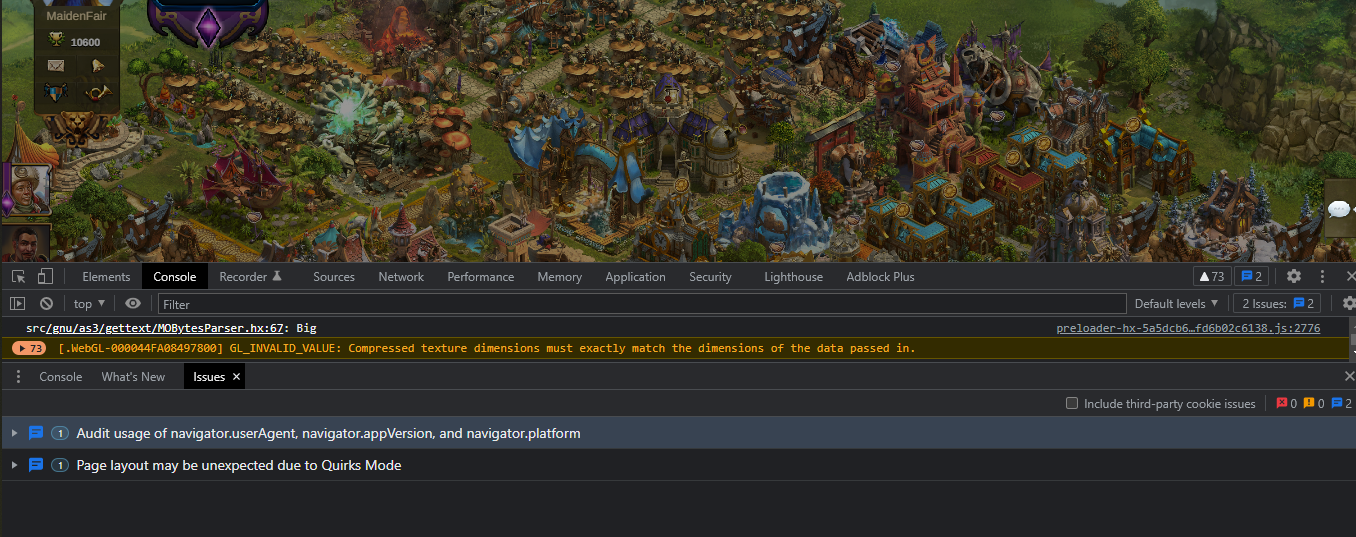
LisaMV
Well-Known Member
This stuff happens SO regularly now that I already have the automatic response built into my play: when going into the trader, or doing World Map neighbors, I go on High Alert for the S L O W D O W N, which will happen at somepoint. I try to get in, get out, as fast as possible. If I accidentally linger, say... from having to think for more than a nano second, the Gelatinous Goo begins to take over... the air I move around in becomes thick, slow, then grinds to a globby halt. IF I foolishly attempt to keep moving forward, things breakdown fast. The trader is quite dangerous, because the actual trades turn into weird things they are not, eg 10000 steel for 10000 gems, 2-star... etc. made-up stuff. (The first time this happened I did about 8 trades before I realized, yikes!)
So now I move fast: the second I notice the Great Glob of Goo taking over the Elvenar air, I reload the page, and start over. It's second nature aleady, which makes me realize the problem has been around far too long. I hope they are working hard to fix it.
So now I move fast: the second I notice the Great Glob of Goo taking over the Elvenar air, I reload the page, and start over. It's second nature aleady, which makes me realize the problem has been around far too long. I hope they are working hard to fix it.
AeglirielGilmir
New Member
ajqtrz
Chef - loquacious Old Dog
I dunno if this is related but yesterday while I was playing on iPad, the city just went completely black after I was done doing tourney and world map help. I could still access research, map, and everything else, just the city I couldn’t see.View attachment 12515
Did your city just forget to pay the electric bill? Just wondering.
AJ
defiantoneks
Well-Known Member
bleepity bleep this is getting really old.
collect from barracks, set new trainees. scroll over to training grounds, click to collect, get negative red number of collection… click to set new trainees and get the dim/lockup.
collect from barracks, set new trainees. scroll over to training grounds, click to collect, get negative red number of collection… click to set new trainees and get the dim/lockup.
Sir Squirrel
Artist EXTRAORDINAIRE and Buddy Fan Club member
Darielle
Chef, Scroll-Keeper, and Buddy Fan Club Member
It's funny, but everything bad for me happens after visiting the trader.New one today, spire comes up with no spirits to fight and lets me scroll up and down but otherwise locked. Couldn't back out or anything.View attachment 12517
Happened after visiting the trader.
Sir Squirrel
Artist EXTRAORDINAIRE and Buddy Fan Club member
Yeah I am pretty sure the problem is tied to the trader in some way!
Enevhar Aldarion
Oh Wise One
I have had it happen sometimes where I never touch the Trader, but 9 times out of 10 I probably have opened the Trader before it happens.
Share: