DeletedUser51
Guest
Dear Humans and Elves,
On Tuesday August 11th, between 10:00am and 12:00 (noon) CET, there will be a period of downtime in order to roll out version 0.22 to our servers. The downtime will last several minutes at most.
During the expected downtime, you will not be able to access the game. We apologize for any inconvenience caused by this.
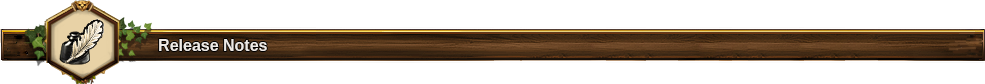
In today's update, we bring you a whole lot of bug fixes, and our newest feature: Hardware Acceleration. This feature is not activated by default, but it is possible to turn it on in the settings. Our Beta users are testing this feature on the Beta server, but we would like to invite you all to enable it on your city too, so that we can count also on your feedback to improve it.
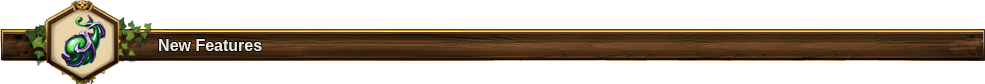
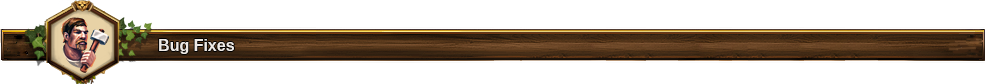
Kind regards,
Your Elvenar Team
On Tuesday August 11th, between 10:00am and 12:00 (noon) CET, there will be a period of downtime in order to roll out version 0.22 to our servers. The downtime will last several minutes at most.
During the expected downtime, you will not be able to access the game. We apologize for any inconvenience caused by this.
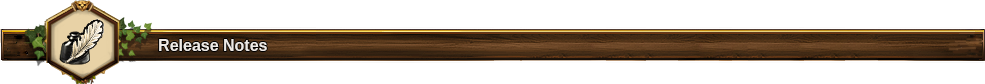
In today's update, we bring you a whole lot of bug fixes, and our newest feature: Hardware Acceleration. This feature is not activated by default, but it is possible to turn it on in the settings. Our Beta users are testing this feature on the Beta server, but we would like to invite you all to enable it on your city too, so that we can count also on your feedback to improve it.
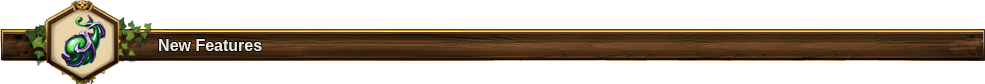
- Hardware Acceleration has been activated on Beta - check this this announcement for more information!
- Hotkeys that previously needed a Ctrl+[letter] combination, now just need the letter. Example: previously, Ctrl+T would open the Trader Menu, now you just need to press T. Hotkeys don't work when a text field is in focus.
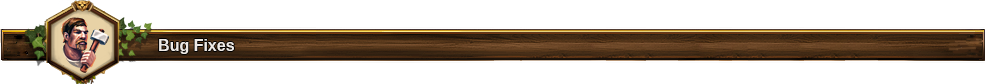
- Visiting several cities consecutively should no longer cause either a black screen or the game to crash
- Tooltips should no longer display data from the last cursor target instead of the current target
- Under certain circumstances the 'Move and Upgrade' button could shrink. It has now been taught to obey boundaries
- When your role in the Fellowship changes while you have the Fellowship Menu open, you will receive a message that your rights have changed
- An unnecessary scroll bar on the Fellowship Rights window has been removed
- Text on the Fellowship Rights page has been darkened to make it easier to read
- Fellowship Rights information in Fellowships is now available in all Fellowship Menus
- The displayed Trader page now resets to page 1 when closing and reopening the Trader, regardless of what page you closed it on
- Internal errors and reloads no longer occur when attempting to set trades with extremely high ratios
- It is no longer possible to apply for a Fellowship if the Fellowship already has 25 members
- The "Reset" and "Confirm" buttons have been realigned in the Trader Menu
- A horizontal line no longer appears in long private messages
- The timer in the Barracks tooltip now correctly shows the training time for the number of units you are training
- Hotkeys now work correctly in all browsers
- Performing an action in your city no longer makes the world map button lose the focus on the last visited player
- Following the quest Room for Magic, there was a quest text balloon without a speaker - he has now been given public speaking lessons and has overcome his shyness
- When moving a building on top of another building, the building will now correctly cancel the move and keep the building clickable
- The Fellowship's "Members" tab now correctly shows the player's profile picture
- The Fellowship's "Rights" tab, now shows the Fellowship's banner instead of a placeholder
- Texts while typing in chat are now aligned more nicely
- Some issues with typing special characters in chat have been fixed
- Some citizens have been urged to go outside and wander the city's streets again
Kind regards,
Your Elvenar Team
Last edited:

 Dear forum visitor,
It looks as though you have not registered for a forum account, or are not signed in. In order to participate in current discussions or create new threads, you will need to register for a forum account by clicking on the link below.
Dear forum visitor,
It looks as though you have not registered for a forum account, or are not signed in. In order to participate in current discussions or create new threads, you will need to register for a forum account by clicking on the link below.