DeletedUser2681
Guest
I've been playing this game for a couple months now and have never had any issues purchasing diamonds through my PayPal. Since a couple days ago, I keep getting the same issue where it gets to the point where I select my payment type and then the next screen pops up. Instead of going directly to PayPal as it used to, it buffers for a few seconds and then a message displays saying "An internal error has occurred."
I'm running Windows 7 and I use Google Chrome. I tried it on Firefox as well with the same issue. My Adobe Flash player is up to date and I just recently made a few purchases on my PayPal account through BestBuy and eBay last night with no issues.
If anyone knows how to fix the issue, I would be very grateful as I'm down to like 10 diamonds.
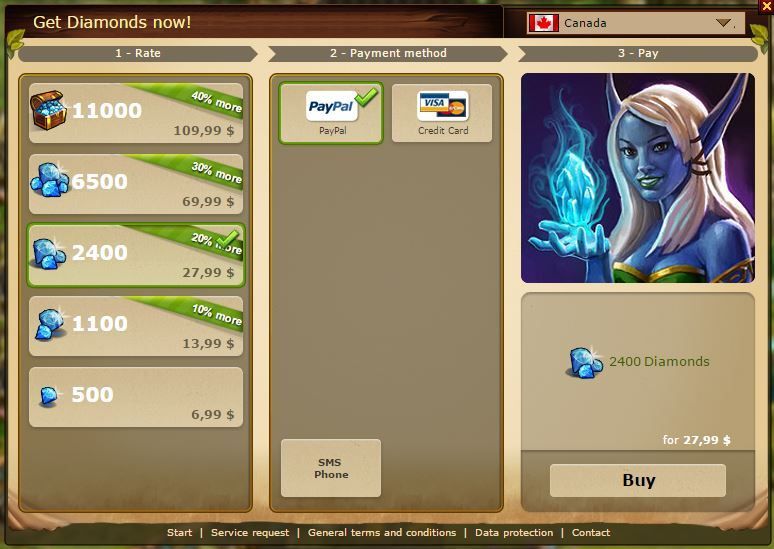
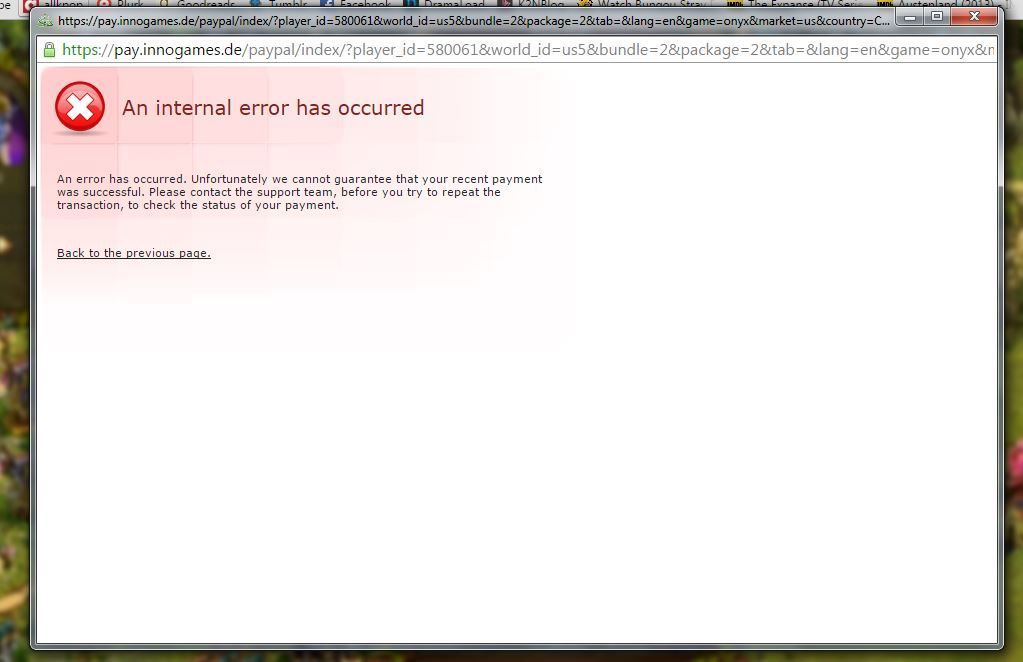
I'm running Windows 7 and I use Google Chrome. I tried it on Firefox as well with the same issue. My Adobe Flash player is up to date and I just recently made a few purchases on my PayPal account through BestBuy and eBay last night with no issues.
If anyone knows how to fix the issue, I would be very grateful as I'm down to like 10 diamonds.
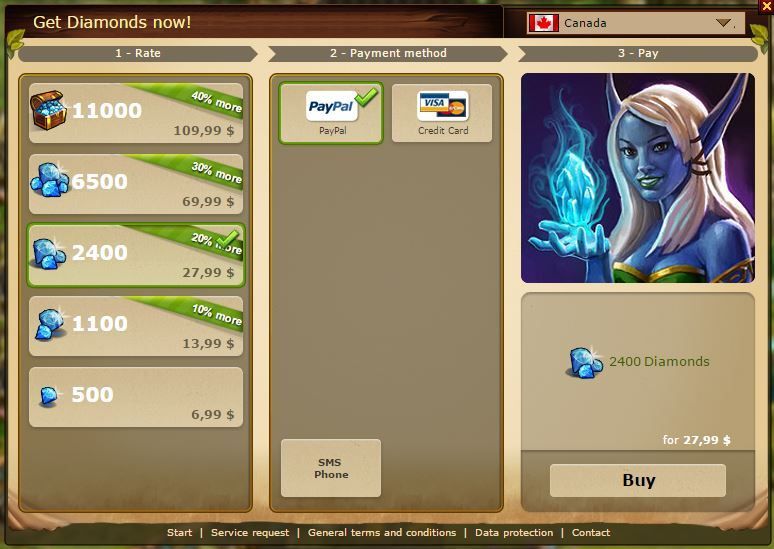
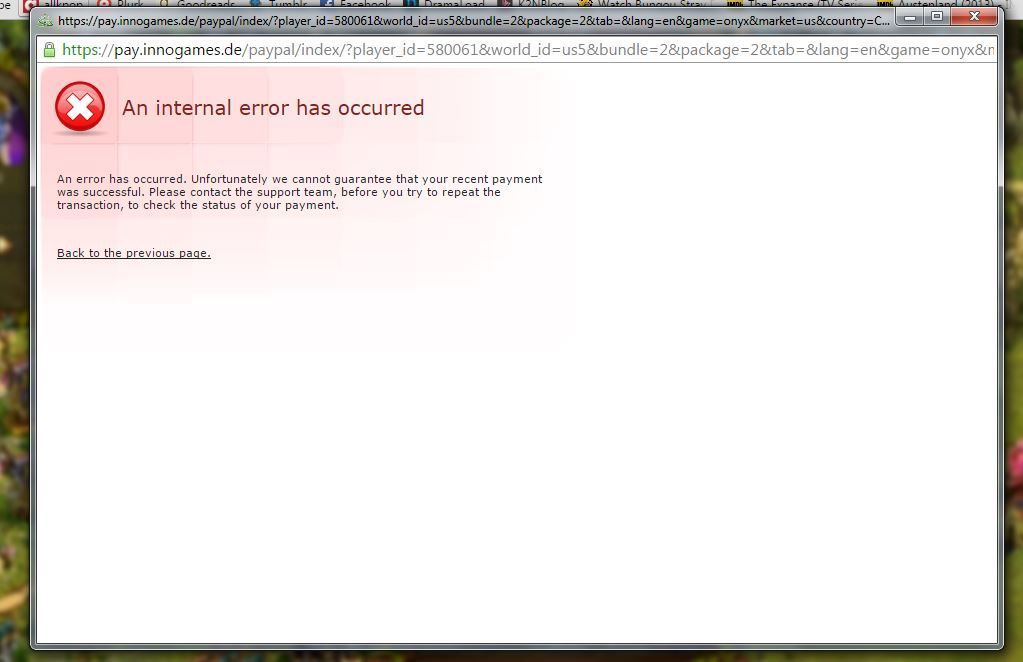
Edited by Missanthropy. Images may not display larger that 640h x 480v pixels.
Last edited by a moderator:

 Dear forum visitor,
It looks as though you have not registered for a forum account, or are not signed in. In order to participate in current discussions or create new threads, you will need to register for a forum account by clicking on the link below.
Dear forum visitor,
It looks as though you have not registered for a forum account, or are not signed in. In order to participate in current discussions or create new threads, you will need to register for a forum account by clicking on the link below.