Except it isn’t always related to hardware acceleration or drivers when you get this error from my experience. It is related to the display adapter, but my sense is it’s just ran out of RAM to continue rendering. You can shut down the browser completely (not just the tab), restart the browser, and everything will be magically working again despite never touching or fiddling with a single hardware acceleration setting or updating any display drivers. Another clue it is not always hardware acceleration and is more RAM related issue is it happens more often when I simultaneously have the game and heavy graphic/resource intense apps opened too, like Photoshop or AfterEffects. These apps not only gobble up plenty of RAM, but also set to require hardware acceleration as well. Hence, it’s silly that hardware acceleration is turned on and working just fine in my graphics suites but somehow missing or misconfigured for a browser game at the same time. Photoshop would not be happy either if my hardware acceleration truly wasn’t working.
I will sometimes get this message when my browser craps out of memory (RAM). Too many tabs opened, too many things playing at once, idling the game too long, and my favorite, too many manual battles in a row. When it happens, you can pull up the task manager and witness the RAM hogginess of your browser. Most browsers like chrome will isolate each tab to its own sandbox environment. That protects your system from crashing too if one tab crashes, but it also means using way more resources. Furthermore, when you alleviate the RAM usage with better memory management, like occasionally refresh the game tab to stuff any memory leaks, close extraneous unused tabs, or use addon extensions to automatically suspend unused/idle tabs, the issue goes away.
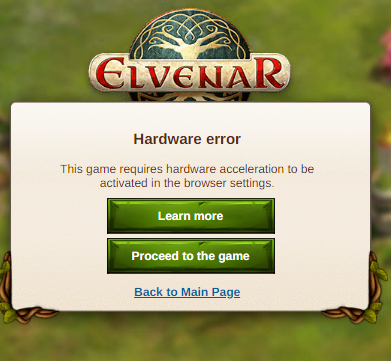

 Dear forum visitor,
It looks as though you have not registered for a forum account, or are not signed in. In order to participate in current discussions or create new threads, you will need to register for a forum account by clicking on the link below.
Dear forum visitor,
It looks as though you have not registered for a forum account, or are not signed in. In order to participate in current discussions or create new threads, you will need to register for a forum account by clicking on the link below.